In today’s global digital landscape, reaching a broader audience often means providing content in multiple languages. For WordPress site owners, this can be a daunting task without the right tools. Fortunately, PolylAI Translator offers a seamless solution to translate your WordPress site, making it accessible to a worldwide audience with minimal effort. In this blog post, we’ll guide you through the process of using PolylAI to effortlessly translate your WordPress site.
What is PolylAI Translator?
PolylAI Translator is a powerful WordPress plugin designed to simplify the process of translating your website into multiple languages. It leverages advanced AI technology to provide accurate and natural translations, ensuring that your content resonates with readers across different languages and cultures.
Why Choose PolylAI Translator?
1. Ease of Use
PolylAI Translator is user-friendly, allowing you to manage translations without needing extensive technical knowledge. Its intuitive interface makes it accessible for beginners and experienced WordPress users alike.
2. High-Quality Translations
Utilizing advanced AI algorithms, PolylAI Translator delivers high-quality translations that preserve the original context and tone of your content. This ensures that your message remains clear and engaging in any language.
3. SEO-Friendly
PolylAI Translator is designed with SEO in mind. It helps maintain your site’s search engine rankings across different languages by creating localized versions of your content that search engines can index.
4. Cost-Effective
Compared to hiring professional translators, PolylAI offers a cost-effective solution without compromising on quality. This makes it an ideal choice for businesses of all sizes.
How to Get Started with PolylAI Translator
Step 1: Install the Plugin
To begin, you need to install the PolylAI Translator plugin on your WordPress site. Follow these steps:
- Log in to your WordPress dashboard.
- Navigate to the “Plugins” section and click “Add New.”
- Search for “PolylAI Translator” in the plugin repository.
- Click “Install Now” and then “Activate” once the installation is complete.
Step 2: Configure the Plugin
Once the plugin is activated, you’ll need to configure it to suit your site’s needs:
- Go to the PolylAI Translator settings in your WordPress dashboard.
- Select the languages you want to add to your site.
- Customize the translation settings according to your preferences.
Step 3: Translate Your Content
With PolylAI Translator, translating your content is straightforward:
- Navigate to the post or page you want to translate.
- In the PolylAI Translator section, select the language you want to translate your content into.
- Use the translation tools to translate your content. You can edit the automatic translations to ensure they meet your quality standards.
Step 4: Publish and Review
After translating your content, review the translated pages to ensure they look and function correctly. Make any necessary adjustments, then publish your translations. PolylAI Translator also provides tools to preview your translated pages before they go live.
Tips for Effective Translation
- Consistent Review: Regularly review and update your translations to keep them accurate and relevant.
- Cultural Sensitivity: Ensure that your translations are culturally appropriate for your target audience.
- SEO Practices: Optimize your translated content for search engines to improve visibility in different languages.
Conclusion
Translating your WordPress site doesn’t have to be a complex or expensive process. With PolylAI Translator, you can effortlessly provide a multilingual experience for your visitors, expanding your reach and enhancing user engagement. By following the steps outlined in this guide, you’ll be well on your way to creating a fully translated, SEO-friendly WordPress site that resonates with a global audience.
Start using PolylAI Translator today and unlock the potential of your WordPress site in multiple languages!
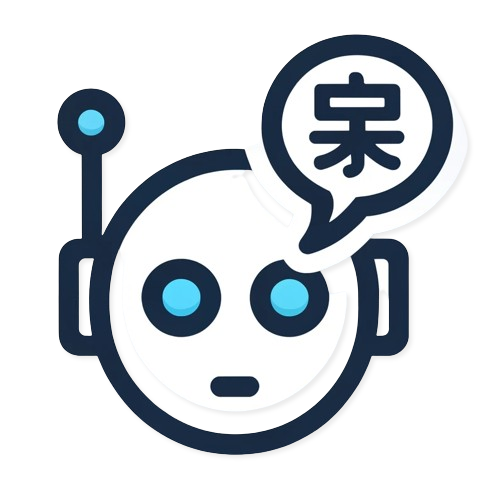

Leave a Reply