In today’s globalized digital landscape, reaching a diverse audience is more important than ever. Translating your blog posts into multiple languages can significantly boost your reach and engagement. ChatGPT is a powerful tool for this purpose, but integrating it with the PolylAI Translator for WordPress makes the process even more efficient. In this blog post, we’ll explore how to translate posts with ChatGPT and how PolylAI Translator can simplify the process, enhancing your SEO and saving you time.
Why Translate Posts with ChatGPT?
ChatGPT, powered by OpenAI, offers numerous benefits for translating content:
- Accuracy: ChatGPT delivers high-quality translations that maintain the context and tone of your original content.
- Speed: Translations are completed quickly, allowing you to publish multilingual content without delays.
- Cost-Effective: Using ChatGPT is a budget-friendly alternative to hiring professional translators.
- Consistency: ChatGPT ensures uniformity across all translations, providing a cohesive brand voice.
Manual Translation with ChatGPT
Step-by-Step Guide
- Prepare Your Content: Ensure your original content is polished and error-free.
- Choose Your Languages: Identify the languages relevant to your target audience.
- Access ChatGPT: Use the OpenAI API or platforms that integrate ChatGPT for translations.
- Input Your Text: Break down your content into manageable sections or paragraphs for better accuracy.
- Review and Edit Translations: Always review and edit the output to ensure cultural relevance and accuracy.
- Optimize for SEO: Translate and optimize keywords, meta tags, alt text, and internal links.
- Publish and Promote: Share your translated content across all relevant channels.
Challenges of Manual Translation
- Time-Consuming: Manually copying and pasting each section of your content into ChatGPT and then back into your WordPress site is time-consuming.
- Internal Links: Manually translating internal links to point to the correct translated pages is cumbersome and error-prone.
Streamline the Process with PolylAI Translator
PolylAI Translator is a WordPress plugin designed to seamlessly integrate ChatGPT translations into your workflow. Here’s how it can help:
Benefits of PolylAI Translator
- Automation: PolylAI automates the process of translating entire posts, saving you significant time.
- Internal Links: The plugin automatically updates internal links, ensuring they point to the correct translated pages.
- Ease of Use: With PolylAI, you can manage translations directly within your WordPress dashboard, eliminating the need for manual copying and pasting.
- SEO Optimization: PolylAI ensures all SEO elements, such as meta tags and alt texts, are translated and optimized correctly.
How to Use PolylAI Translator
- Install and Activate the Plugin: Download and install the PolylAI Translator plugin from the WordPress repository.
- Configure Settings: Set your target languages and configure other preferences within the plugin settings.
- Translate Posts: Select the posts you want to translate, and PolylAI will use ChatGPT to generate translations automatically.
- Review and Publish: Review the translated content, make any necessary adjustments, and publish directly from your WordPress dashboard.
Conclusion
Translating your posts with ChatGPT is an excellent way to reach a broader audience and improve your SEO. While manual translation is an option, it can be time-consuming and complex, especially when managing internal links. PolylAI Translator for WordPress simplifies the entire process, making it more efficient and accurate.
By integrating PolylAI Translator with ChatGPT, you can ensure high-quality, consistent translations that resonate with your global audience. This streamlined approach not only saves time but also enhances your website’s SEO performance.
If you found this guide helpful, share it with others looking to enhance their multilingual content strategy. Stay tuned for more tips and tricks on optimizing your digital presence with innovative tools like PolylAI Translator!
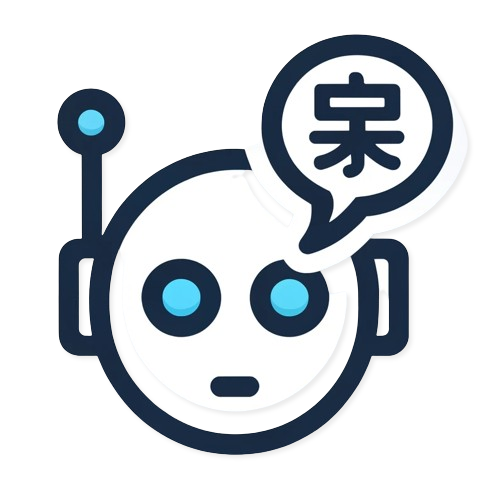

Leave a Reply