If you’re running a multilingual WordPress site, the PolylAI Translator plugin is an essential tool you should have in your arsenal. With its robust features and seamless integration, PolylAI makes translating your content easier and more efficient than ever. Here are the top 10 features of PolylAI that you should be using right now:
1. Free Version Available
PolylAI offers a free version of its plugin, making it accessible for everyone. Whether you’re just starting out or running a small blog, the free version provides essential translation capabilities without any cost. This allows you to experience the core functionalities of PolylAI before deciding on any premium features.
2. Choose Between Claude and OpenAI
One of the standout features of PolylAI is the ability to choose between Claude and OpenAI for your translation needs. This flexibility allows you to select the AI that best suits your requirements, whether it’s for better context understanding or more accurate translations.
3. Unlimited Languages
PolylAI supports an unlimited number of languages, breaking down barriers and expanding your reach globally. No matter how many languages you need to translate your content into, PolylAI can handle it efficiently, ensuring your audience gets the best experience in their native language.
4. Save Money on Translators
By using PolylAI, you can significantly reduce your translation costs. The powerful AI engines provide high-quality translations that can often eliminate the need for hiring professional translators, saving you money in the long run.
5. Integrates with Polylang Free
PolylAI seamlessly integrates with Polylang, a popular multilingual plugin for WordPress. This integration ensures that your translation workflow is smooth and efficient, combining the strengths of both plugins to provide a comprehensive multilingual solution.
6. Run in Background
With PolylAI, you can set your translations to run in the background. This means you can continue working on your site without interruptions, as PolylAI handles the translation process quietly and efficiently in the background.
7. Link Translated Categories, Tags, and Custom Taxonomies
Maintaining consistency across your site is crucial, and PolylAI helps by linking translated categories, tags, and custom taxonomies. This ensures that your site structure remains intact and easy to navigate, regardless of the language.
8. Custom Post Types Supported
PolylAI supports custom post types, allowing you to translate all types of content on your WordPress site. Whether it’s products, portfolios, or testimonials, PolylAI ensures that every part of your site can be multilingual.
9. Translate Internal Links
Internal linking is vital for SEO and user experience, and PolylAI makes sure your internal links are translated as well. This feature maintains the integrity of your site’s navigation, providing a seamless experience for users in any language.
10. Integrates with Yoast SEO Free
SEO is critical for visibility, and PolylAI integrates with the free version of Yoast SEO. This integration ensures that your translated content is optimized for search engines, helping you maintain or improve your site’s SEO performance across different languages.
PolylAI Translator plugin is packed with features designed to make your multilingual WordPress site easier to manage and more effective in reaching a global audience. By leveraging these top 10 features, you can enhance your site’s functionality, save costs, and provide a better experience for your users. Give PolylAI a try today and see the difference it can make for your multilingual website!
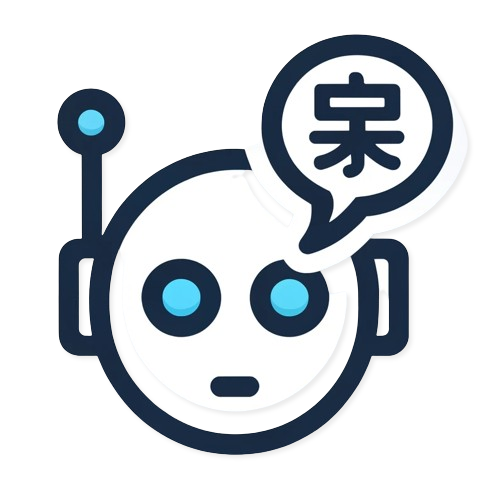

Leave a Reply